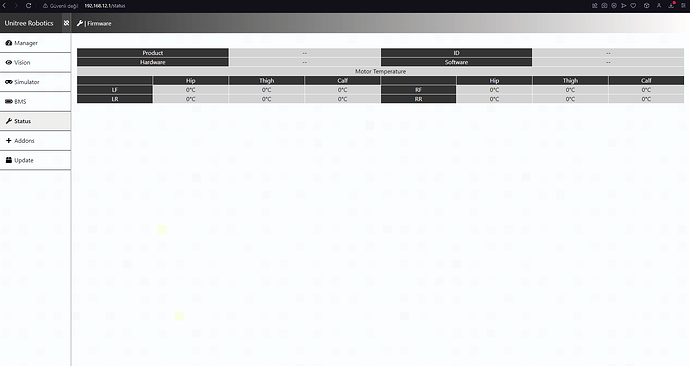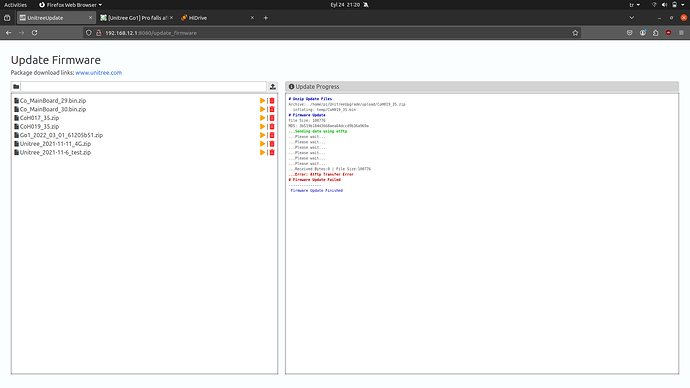Hello everyone,
I have a go1 pro robot dog and i just update the package version. Actually i dont upgrade it i already have the Go1_2022_05_11_e0d0e617.zip and i reinstall it. After reinstall robot stopped standing up and when i stand it up it falls over. After the fall i just install the previous one and the situation doesnt change.
I found an onedrive from a unitree developers github i tried severeal packages but nothing changed.
All helps will be appreciated.
Dear @Berat-Ltc
I hope that you are doing well.
Could you please provide us with the robot’s ID? Also please let us know if a rubber plug blocks the xt30 terminal port. This will allow us to look into the case and forward it to Unitree for further details. We will get back to you with an update ASAP.
I think the robots wifi name includes the id of the robot
Unitree_Go545665A
and nothing over the xt30 ports i check it.
Thank again.
@Berat-Ltc can you please log in to your Go1 app and see if all the robot joints show temperature over the app.
Also please use the attached software to get the motor data and send us the results.
Actually i dont have access to robot nowadays like after 1 week i can share theese motor data and send you but when i use the web interface over 192.168.12.1 no temperature data from none of the motors within web or app. If i reply 1 week later is that a problem for you?
Yes, you can let us know once you have access to the robot.
Hello, ı connect the robot but there is couple something to say.
Our original robot’s serial number is Unitree_Go545665A but we have broke the original sd card so ı find a nother sd image and ı boot another sd card. This is the serial number of ı have downloaded image Unitree_Go121932A. Currently original image doesnt works and this log output is from Unitree_Go121932A. I am sure to there is no physical error over motors or electronic stuff.
UnitreeGo1.txt (37.3 KB)
Also UI shows
Dear @Berat-Ltc ,
Attached is the image for your Go1 Raspberry Pi, which I recommend using on a new 64GB SD card. You’ll also find the latest firmware and instructions on how to update it.
Please install the image first, then upgrade the firmware. Let us know if you encounter any issues.
Hello again Unitree-pi file is a rar and not a bootable file so how can ı boot this image or should ı just drag and drop the Unitree named file?
@Berat-Ltc You’ll need to make your SD card bootable. I recommend using Balena Etcher to create the bootable SD card and flashing the Go1 image onto it.
Actually i dont get how to boot just Unitree-pi.rar file in to the sd card. How ever if i boot it into the sd card Unitree-pi.rar file doesnt includes any raspberry pi images into it. Could you plesa explain it in steps? Thanks for helping.
@Berat-Ltc can you please let us know if you bought the robot from us if so then please send us the purchase ID at support@mybotshop.de so that we can arrange a replacement SD card for your Go1 from Unitree.
We didnt purchase the robot from you.
In that case we have to charge our service. Please feel free to send us an email to info@mybotshop.de to get a quote. Have a nice evening!