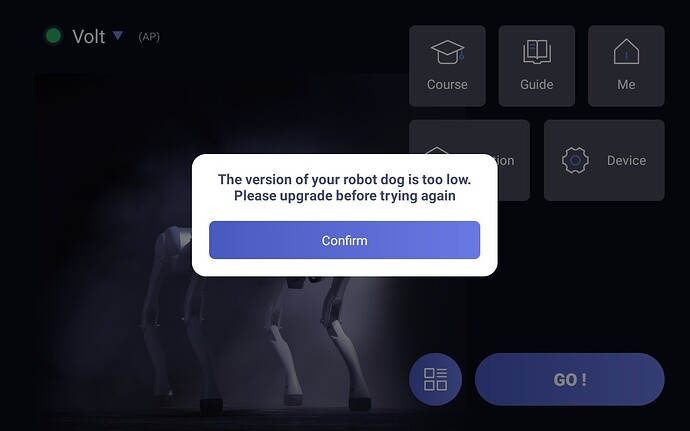Hello,
I tried to test the autonomous mode in the robot after some break. I can connect with my robot using both AP mode and WiFi mode. I can control the robot manually in the Android app, but when I click the Function button (to switch either to Scrap programming mode or to autonomous mode), I get the error “The version of your robot dog is too low” (see the screenshot). I updated the Android app and the robot firmware (now it has the latest version), but it didn’t help. What’s the problem?
For this you can connect the GO2 to a router with internet and upgrade the firmware.
Hi,
this is exaclty what I already did - now the application shows the robot has the latest version of the firmware, but the error still occurs.
Dear @pm-itit,
According to unitree it is a known bug in there app and will be fixed in the next firmware update. The robot can be downgraded by unitree only if you have Go2-EDU version.
Dear Azib,
thank you for your response. I’ll then wait for the release of the new firmware.
Hello,
I just wanted to confirm that I upgraded the robot and the LiDAR mapping mode works. There are also a few more features like Free AI walk and LivelyPet which I need to check. Thanks for help with it.
One thing is that when I created a not really big lidar map (about 5 meters in each direction), the app tried to save the map for a quite long time and finally it showed “Save timeout” error. For a small map it was saved, so I need to check it once again.