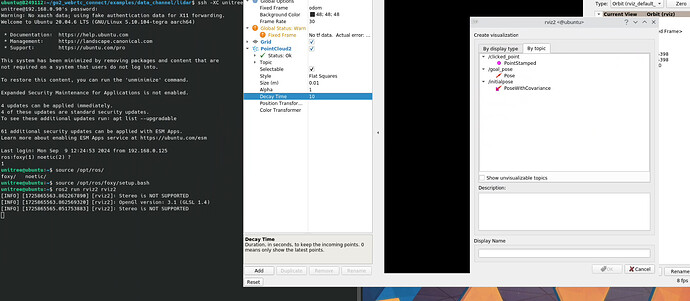Hello, I currently own a Unitree Go2 EDU and I am trying to render point cloud data on an external PC using unilidar_sdk via wireless communication. Although the topic is recognized, the data inside it was empty. This seems to be because the serial port name for recognizing the LiDAR, as specified in the launch.py file, is /dev/ttyUSB0, but there was no such serial port on the Go2. Therefore, I tried to find the serial port name for the LiDAR, but in the end, I couldn’t find it. Does anyone have relevant knowledge on this matter? Or is there a significant issue with my approach? Alternatively, is there an easier way to wirelessly render the LiDAR’s point cloud data? I appreciate any support.
Dear @ume0315,
You can simply connect and use RViz2 to visualize the data. The SDK works for the Lidar that are externally bought.
The Go2 has 2 pcs, one is a black box with all it drivers running inside of it (including the lidars) and the second is the Nvidia on top that can receive the topics being published by pc1.
If you want to visualize the pcd, you can use RViz2 from ROS2 and if you want to visualize it over WiFi then you would need to configure the DDS settings in the Nvidia to send it over the network.
Thank you for the quick reply. I plan to test it sometime next week.
Before sending data to the external PC, can I simply access the Nvidia PC on the Go2 EDU via Nomachine, launch RViz2, and check the topics? It seems that I am unable to do even that.
You can. Simply connect via lan to GO2 (or Wifi) and login
ssh -XC unitree@192.168.123.18
123
then run rviz2
ros2 run rviz2 rviz2
I am unable to check the topics in this way, but do I need to manually input settings like FixedFrame?
What do you get when you do ros2 topic list?
Only /parameter_events and /rosout are displayed.
It turned out that the issue was simply an error in the cyclonedds.xml file. After correcting it, I was able to successfully display the point cloud data on the SSH connection destination. As expected, due to the nature of wireless communication, the lag in Rviz2 is quite significant. Even if I send the topic to the external PC, since it’s still over Wi-Fi, I assume it won’t make much of a difference. I’ll do my best to find a way to reduce the lag. Thank you for your support!
Hey were you able to get ros2 topics via Wifi ?