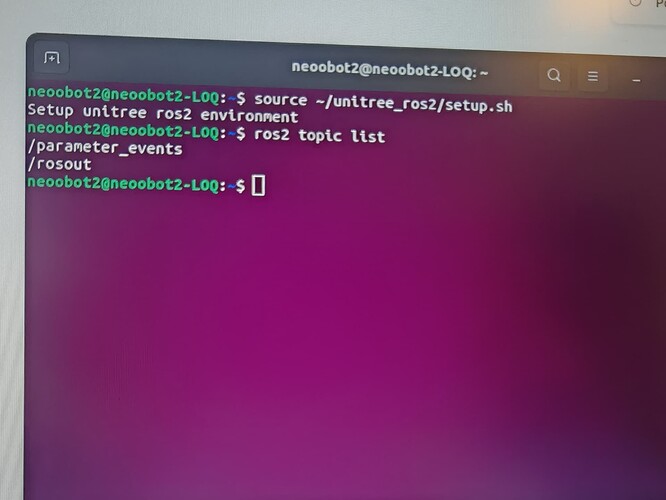Hey I am trying to setup dev environment on my Go2 Edu. I’m working directly on the Jetson Orin mounted on the Go2. I followed the ros2 installation provided in GitHub - unitreerobotics/unitree_ros2. However I am not able to access the ros2 topics of the robot. Steps 1, 2 and 3 of Install Unitree ROS2 package successfully executed.
Proceeding further to Connect to Unitree robot section, I believe the setup.sh should have ‘lo’ as the interface because I am directly working on the Go2.
This is what my ifconfig looks like.
unitree@ubuntu:~$ ifconfig
docker0: flags=4099<UP,BROADCAST,MULTICAST> mtu 1500
inet 172.17.0.1 netmask 255.255.0.0 broadcast 172.17.255.255
ether 02:42:20:e0:5d:fa txqueuelen 0 (Ethernet)
RX packets 0 bytes 0 (0.0 B)
RX errors 0 dropped 0 overruns 0 frame 0
TX packets 0 bytes 0 (0.0 B)
TX errors 0 dropped 0 overruns 0 carrier 0 collisions 0
eth0: flags=4163<UP,BROADCAST,RUNNING,MULTICAST> mtu 1500
inet 10.xx.xx.xx netmask 255.255.0.0 broadcast 10.66.255.255
inet6 fe80::d150:4901:5a1a:cb5 prefixlen 64 scopeid 0x20<link>
ether 3c:6d:66:11:83:65 txqueuelen 1000 (Ethernet)
RX packets 27375 bytes 20016108 (20.0 MB)
RX errors 0 dropped 5 overruns 0 frame 0
TX packets 13287 bytes 1739144 (1.7 MB)
TX errors 0 dropped 0 overruns 0 carrier 0 collisions 0
lo: flags=73<UP,LOOPBACK,RUNNING> mtu 65536
inet 127.0.0.1 netmask 255.0.0.0
inet6 ::1 prefixlen 128 scopeid 0x10<host>
loop txqueuelen 1000 (Local Loopback)
RX packets 8161 bytes 604738 (604.7 KB)
RX errors 0 dropped 0 overruns 0 frame 0
TX packets 8161 bytes 604738 (604.7 KB)
TX errors 0 dropped 0 overruns 0 carrier 0 collisions 0
rndis0: flags=4099<UP,BROADCAST,MULTICAST> mtu 1500
ether 1a:da:05:a7:b3:ed txqueuelen 1000 (Ethernet)
RX packets 0 bytes 0 (0.0 B)
RX errors 0 dropped 0 overruns 0 frame 0
TX packets 0 bytes 0 (0.0 B)
TX errors 0 dropped 0 overruns 0 carrier 0 collisions 0
usb0: flags=4099<UP,BROADCAST,MULTICAST> mtu 1500
ether 1a:da:05:a7:b3:ef txqueuelen 1000 (Ethernet)
RX packets 0 bytes 0 (0.0 B)
RX errors 0 dropped 0 overruns 0 frame 0
TX packets 0 bytes 0 (0.0 B)
TX errors 0 dropped 0 overruns 0 carrier 0 collisions 0
THis is what setup.sh is
#!/bin/bash
echo "Setup unitree ros2 environment"
source /opt/ros/foxy/setup.bash
source $HOME/unitree_ros2/cyclonedds_ws/install/setup.bash
export RMW_IMPLEMENTATION=rmw_cyclonedds_cpp
export CYCLONEDDS_URI='<CycloneDDS><Domain><General><Interfaces>
<NetworkInterface name="lo" priority="default" multicast="default" />
</Interfaces></General></Domain></CycloneDDS>'
I tried all of the interfaces but None of them are providing any output on ros2 topic list.
This is all I can get.
unitree@ubuntu:~$ source ~/unitree_ros2/setup.sh
Setup unitree ros2 environment
unitree@ubuntu:~$ ros2 topic list
/parameter_events
/rosout
unitree@ubuntu:~$ ros2 launch go2_viz view_robot.launch.py
Package 'go2_viz' not found: "package 'go2_viz' not found, searching: ['/home/unitree/unitree_ros2/cyclonedds_ws/install/unitree_api', '/home/unitree/unitree_ros2/cyclonedds_ws/install/rmw_cyclonedds_cpp', '/home/unitree/cyclonedds_ws/install/rmw_cyclonedds_cpp', '/opt/ros/foxy']"
Please help on how to proceed.
Thank you