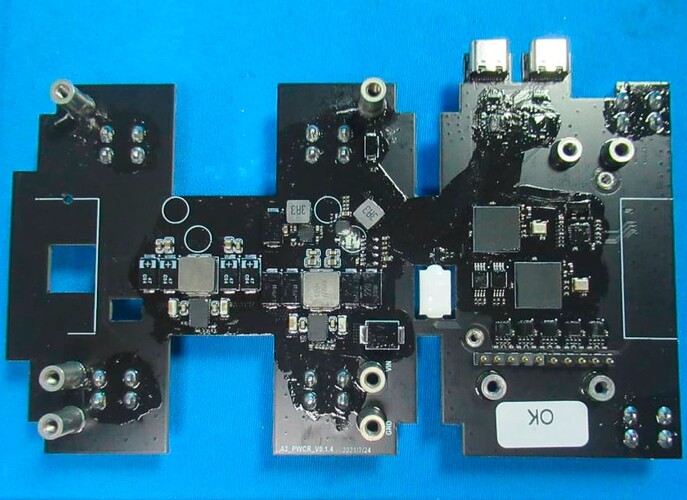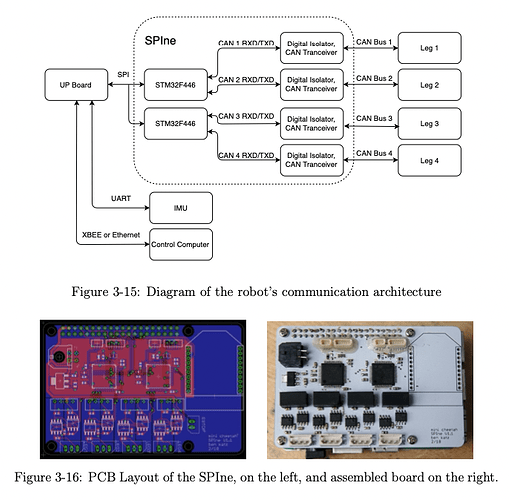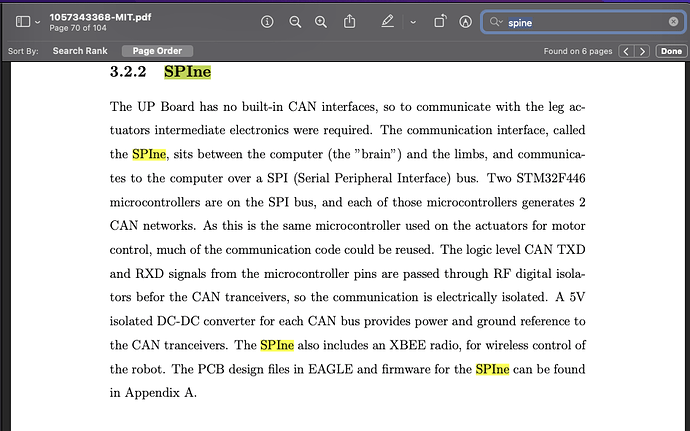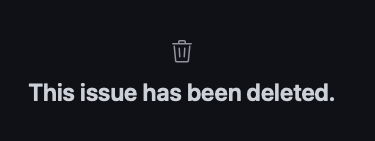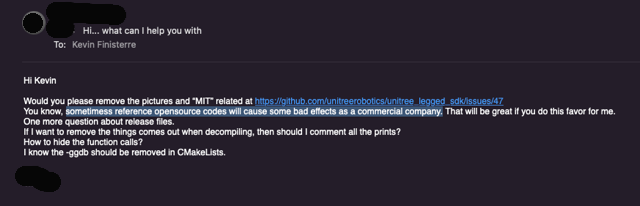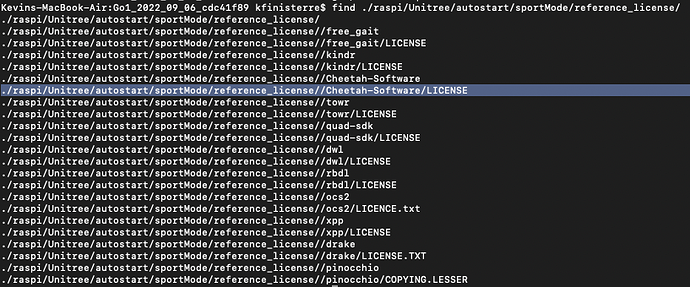Hello!
My GO1 Edu is the first version of the GO1 Edu, and its MCU was not compatible with the new software, so Unitree shipped a new one for me. Now, after changing it and making sure that all cables are correctly plugged in, the robot won’t answer to the commands. Or rather, it answers to SOME commands, SOMETIMES: L2+A, and L2+B are the only commands it answers to.
This is the process I did:
Changed the MCU
Turned on the robot. It takes a long time to boot, and doesn’t stand up alone after booting. When I push L2+A several times (generally 4 to 5 times) it finally responds and stands up. So it stood up, but it clearly had wrong estimation of the joints because it was in a position that reminded more a stick insect than a dog. So I recalibrated the legs, and now it stands up in a dog-like manner.
The problem is: it still doesn’t stand up alone, it responds to L2+A randomly, and responds to L2+B, but doesn’t answer to any other command. Joysticks, start, select, etc, nothing makes it move. Then the Unitree support told me to try to update the unitree_legged_sdk on the RPi. So I put the sdk version 3.8.0 there, built it, rebooted. Still nothing is solved. I also tried the example_walk and the example_position directly from the RPi (it worked before) and it doesn’t move.
Now I found that after double-clicking L2 + A, it starts to move, but in a shaky manner, like if the controller was unstable. It even falls often because of so much instability.
Last problem: when I connect with the app, I can see the cameras’ images, but absolutely no information on the joints states, or the battery. The robot also doesn’t answer to commands from the phone.
Any idea how to solve all these problems? I feel like they are all related to a single source, probably some software to update somewhere, but I cannot know.
Thank you!