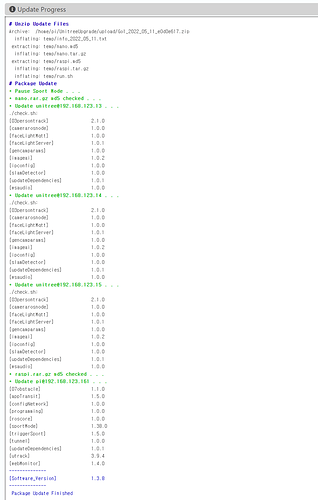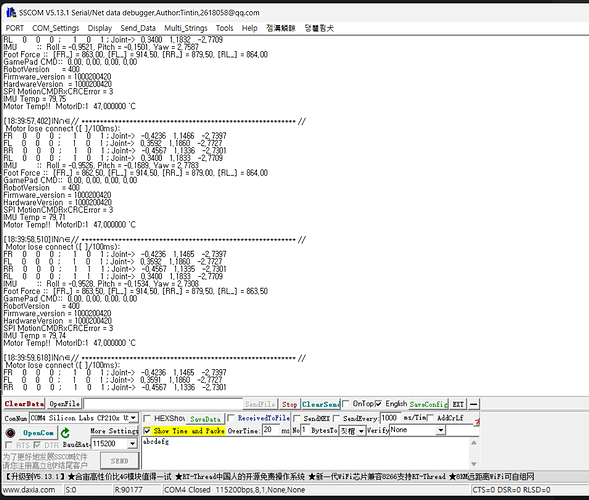We recently purchased a Unitree Go1 pro. For SDK development, we downloaded the package update file [Go1_2022_05_11_e0d0e617.zip] from the official website and proceeded to update the package as per the procedure. Download Center - Unitree
After updated package, we turn off Go1 pwoer and restart the Go1 again but Go1 did not standing mode.
- After Go1’s self-test, the white LED flashes on its shoulder, but it won’t stand.
- The controller only flashes the light for BT, no LED for DL.
- However, if I press the L2+A buttons, it goes into standing mode but doesn’t move, and if I press any other button, Go1 loses its center and falls over.
We haven’t done any firmware on the Go1 because I don’t have a file, but we tried to do something, but the “aftp” transfer wouldn’t work.
We’d like to try and fix the Go1, the hardware seems to be fine, it’s just not working after a software update.
Thank you