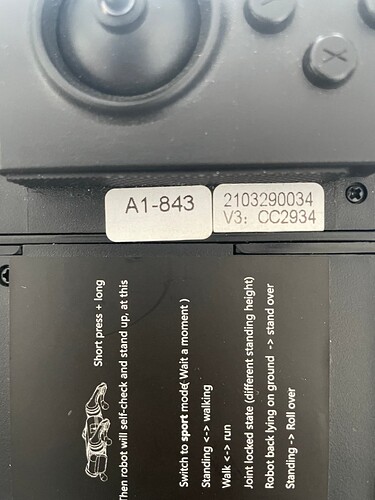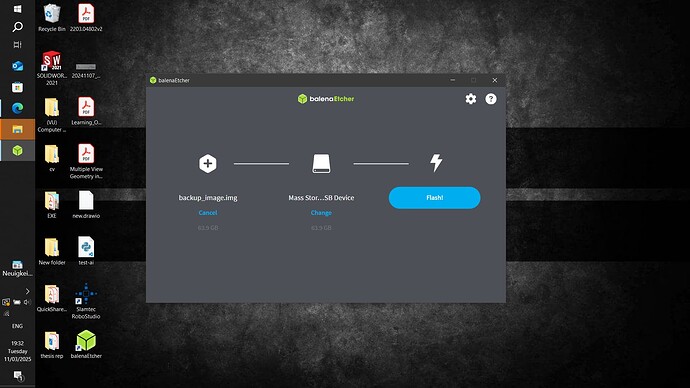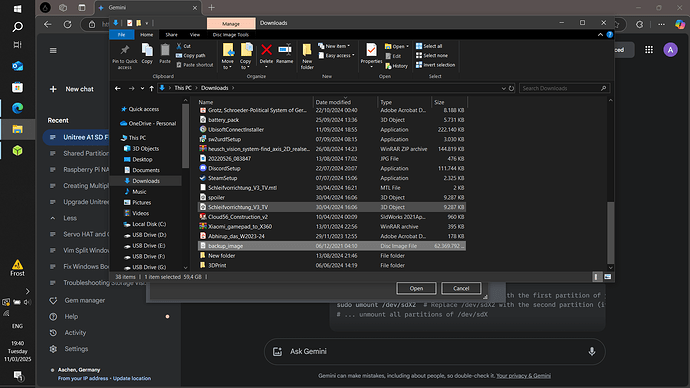Our Unitree A1’s jetson board is not booting up, it has some issues with the kernel as it is saying "Failed to load Kernel modules, which is similar to the problem encountered here in "Nvidia Forum ". So we have dismantled the robot and took out the jetson module out and found out that we cannot access the SD card. So we are hoping to see if we could get a new image we could use in another SD card.
@Azib do we have backup of A1 image? @A1CY could you please tell your A1 serial number as different models have different images.
@Sohail Thank you for your prompt reply. I’m attaching the Photo of what I think might be the serial number. I’m not too sure as I’ve just started working on this and the jetson apparently stopped working way before I’ve started at this centre.
Dear @A1CY
I have forwarded your query to the manufacturer. I will get back to you once I get an update from them.
That’s really helpful. Thank you.
@A1CY attached here is the link to download the A1 OS image. Please note that this will be auto-removed from the source after 7 days.
That’s really great, thank you for the help.
Hi guys,
I am also getting a similar issue where the nvidia os is not booting and it keeps running loop as follows
usb 2-3-port3: unable to enumerate USB device
113.592511] usb 2-3.3: Device not responding to setup address error -71
113.8004891 usb 2-3.3: Device not responding to setup address
114.007306) usb 2-3.3: device not accepting address 115, error -71
114.0884991 usb 2-3.3: Device not responding to setup address.
111.296486] usb 2-3.3: Device not responding to setup address.
114.503301] usb 2-3.3: device not accepting address 116, error -71
114.501559) usb 2-3-port3: attempt power cycle
I think i might need to reflash the os as well. My device number is A1-870
I really need your help. Thanks in advance
Hello, as you can just reflash the OS, wait for the team to respond and they will help you with this. You just have to make sure that the disassembly and assembly is done carefully.
I think the assembly and disassembly wont be a problem. Also i had afew questions for you @A1CY, have u been able to run the examples of the example_walk and example_position on the A1_UPcomputer?Did the newly flashed OS come with the qre packages because I remember i didnt see any such packages in mine? Also after the reflash did u have to change much interms of the network settings and if so what steps did u follow to get the system back in order?
After reflashing, it worked pretty normal for me. Didn’t really have any issue regarding the network I think, it’s been a while and I worked on it a lot, so I do not really remember that. About the qre packages, I don’t think my company purchased the robot from the mybotshop, so we never had access to them. I mostly work on RL using the NX so never really used the example_walk or any other examples.
Thanks for your quick reply. My university research group also wants to apply a few RL algorithms on the A1. Did u need to make any specific changes for the highlevel control or the legged robotics sdk works directly with ROS? Also was there any specific step when u flashed or did u just flashed the sd card and put it into the xavier and simply rebooted?
I generally use ROS wrapper and the SDK from unitree. The changes really depend on your algorithm. I just flashed the SD and booted it normally, it should work fine.
Thanks for clearing the doubts. I will wait for their reply
@A1GUT Please refer to my previous reply on September 2024 that contains the link for A1 OS. Please download the OS from there and flash it.
@Azib I got the error of: No space left on the device. Is the back os bigger?. The SD card is 64 gb i do see that. I know its a basic question.But this shouldn’t have been the case.
The OS is of 8GB and should fit in a 64GB SD card.Please try formatting the card and then burning the image again