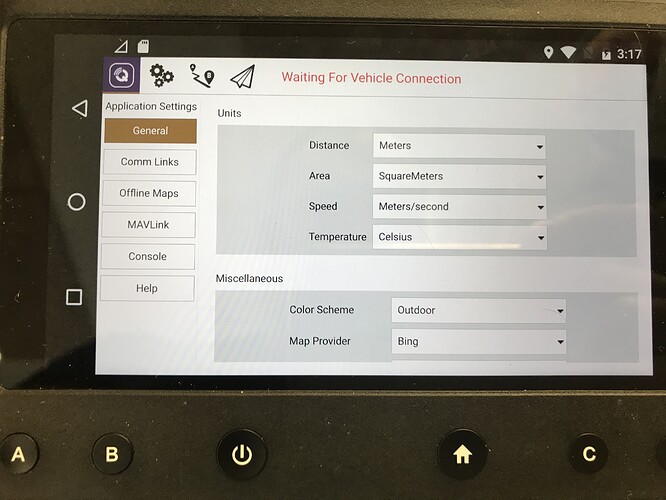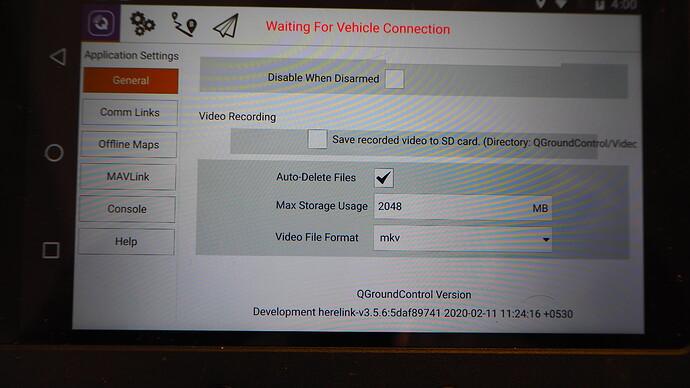I want to format the HERELINK remote, what are the steps?
As it came to me from the store, it gave me some messages that required a minimum version of QgrounContol 3.3 and the one that my command has is 3.0.1
as I can format to install everything from scratch because not let me update no way to know.
thank you so much
Hello Fran,
thanks for opening a topic.
Could you please describe step by step what you’ve alerady done and share some pictures/videos which errors do you get?
When configuring mission planer, I could only configure with the manual until it asked me to calibrate the herelink knobs, I couldn’t.
On the screen of the herelink remote control I got an error in yellow, telling me that I had to have version 3.3 at least.
To update QgroundControl I asked my vendor, MYBOT for the serial number, they sent me a number.
I run the file flasher_win, then it asks me for the serial number, and it installs a package with version 3.0.1.
Then I download version 4.0 from the internet to update because the version is 3.0.1 the same as it had.
But it won’t let me install it, then I do the same process again and before entering the serial number I install the QgroundControl 4.0.1 apk with the microSD.
Because after entering the serial number and installing the package, the system won’t let me update.
now I do it before and if it leaves me, but it is not stable, because the SYSTEM UPDATE screen always appears to finish the update, asking me for the serial number.
the new version 4.0.1 and the one with the package in the update, neither version has the button in the D2D INFO menu.
They could give me a solution via video call, I have the option that you see the screens of the pc and the remote so you can see the process.
thanks
Thanks for your message. Why you didn’t kept the version and just calibrated the sticks?
Could you please post some pictures as well?
because I don’t know about this the same as you
I can’t put photos because I haven’t taken them
I cannot do it because the software tells me that I am below the version that it should be, the number of sewreie that they have given me, I do not know if it corresponds to update my Herelink
Thanks for your reply. But without more informations we can’t assist you.
What information do they want?
I did not know that that could be saved
Hello, why does the D2D info key appear in the menu of the HERELINK remote control in any of its versions?
Thanks for the help
Sorry
Why not*
Hi, why doesn’t the D2D key appear in the HERELINK remote control menu in any of its versions?
Thanks for the help
The D2D info page was a feature in old version firmware. We have temporarily removed it in newer and latest versions, since we had a big update to separate functions from QGC to Herelink Setting App. It will be back very soon in the coming firmware updates.