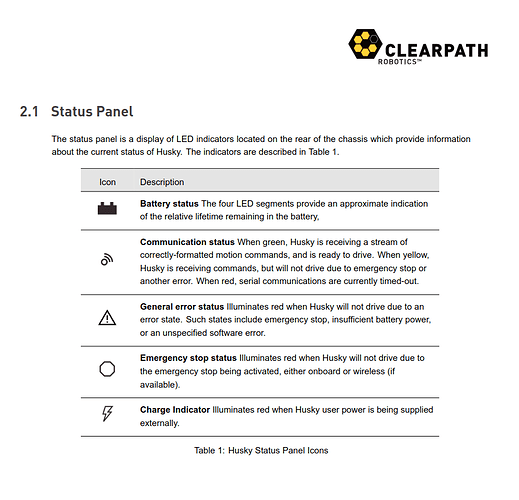We are experiencing an issue with the Husky UGV. The Charge indicator LED remains constantly lit in red, and since then, the Communications status LED has turned yellow. When I check under “rostopic echo /status,” it shows “no_battery: true”. The battery can be charged normally. I contacted the Clearpath support, they said it appears that the battery sense is not being making a connection to ground. I’ve checked the connection cable from the battery, the two connectors are connected. It could be that the copper trace has burnt out on the MCU. I would greatly appreciate any proposed solutions.
Dear Sergey,
thanks for posting a topic!
To clarify your issue - The MCU is still working just the battery charging status can’t be displayed, because the trace of the MCU seems to get burned away. Did I understood you correctly?
From the picture it looks like anybody has tried to solder something? I can see some silver solder markers on the red copper.
No, the battery can still be charged, and the charging status is being displayed. The Charge Indicator (CHRG) illuminates red. There has been no soldering on the board either. The user manuel states that Charge Indicator illuminates red when Husky user power is being supplied externally.
Dear Sergej,
The user manuel states that Charge Indicator illuminates red when Husky user power is being supplied externally.
could you please tell me on which page in the manual it is written?
We are recommending our customer powering the Husky with battery only, therefore I am bit confused how and where you have add an external power supply to the Husky.
I haven’t added an external power supply.
We contacted Clearpath last week and they told us that a broken ground also leads to the status light being on. When we removed the board for inspection, we noticed the solder mark for the entire ground trace was missing. Clearpath recommended we contact our local reseller for a replacement of the board.
The light alone is not a being issue. However, the missing ground also affects the equipment we mounted on the robot. We could eventually fix this with a jump wired to replace the ground trace. However, given that the soldering mask for the entire ground trace is missing, we believe this is a quality control (QC) issue or an issue with the board’s design. If it is a QC issue, there could be other problems with the board that we have not noticed yet or could arise later. Thus, we expect to obtain a replacement from you.
We are facing the exact issue . We emailed clearpath and got the same reply from them. Now we are not able to control the husky from the controller. We thought upgrading to ROS2 could have caused this. But i see this to be a hardware issue and all the PCB’s are intact within our robot. Any luck on resolving this issue ? We are getting very delayed response from clearpath.
Dear @Cards_Research,
Was the Husky working with the controller prior to the upgrade to ROS2. Did the issue occur after the upgrade or at some later point? If the case is that it happened right after the ROS2 upgrade then most likely the ROS2 packages have not been correctly configured.
As for the hardware @MYBOTSHOP_Support, could you please take a look into the issue?
Dear Sohail,
Yes the husky was working with the controller after ROS2 upgradation. We could see the data in ROS topics.