habe die Beispieldatei led.ino auf Arduino Uno hochgeladen. Die Led zeigt keine Reaktionen.
Das gleiche ebenfalls mit Arduino Mega und Arduino Due. Auch hier keine Wirkung. Alle Schritte sind 1 zu 1 mit der Anleitung von DYNAMIXEL Shield durchgeführt worden.
Guten Morgen,
wie es mir scheint resultiert das Problem aus der nicht anliegenden Spannung. Leider kann ich den VIN Jumper nicht sehen. Hat der DYNAMIXEL beim einstecken geblinkt?
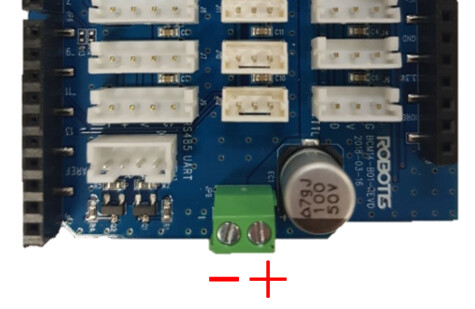
Doch, die Brücke VIN ist gesteckt. Beim Einstecken vom Dynamixel Motor leuchtet die Diode kurz. Also die Spannung wäre vorhanden.
Guten Abend, könnten Sie bitte exakt den Code hier posten, welchen Sie versucht haben auszuführen, dann würden wir einen eigenen Testaufbau bei uns herrichten.
Hallo Zusammen.
Darf ein Code, welcher unter Apache 2.0 Lizenz läuft, hierhin kopiert werden?
Guten Abend, leider darf ich Ihnen keine Rechtsberatung erteilen. Könnten Sie mir ggf. einen Screenshot schicken, welchen Beispielcode Sie getestet haben und in wiefern Sie diesen angepasst haben?
Hi @fidosky
Here’s my led.ino code that I modified and tested with my AX on DYNAMIXEL Shield.
Unlike X series, AX use PROTOCOL version 1.0 and default Baudrate of 1000000
Good Luck!
/*******************************************************************************
* Copyright 2016 ROBOTIS CO., LTD.
*
* Licensed under the Apache License, Version 2.0 (the "License");
* you may not use this file except in compliance with the License.
* You may obtain a copy of the License at
*
* http://www.apache.org/licenses/LICENSE-2.0
*
* Unless required by applicable law or agreed to in writing, software
* distributed under the License is distributed on an "AS IS" BASIS,
* WITHOUT WARRANTIES OR CONDITIONS OF ANY KIND, either express or implied.
* See the License for the specific language governing permissions and
* limitations under the License.
*******************************************************************************/
#include <DynamixelShield.h>
const uint8_t DXL_ID = 1;
const float DXL_PROTOCOL_VERSION = 1.0;
DynamixelShield dxl;
//This namespace is required to use Control table item names
using namespace ControlTableItem;
void setup() {
// put your setup code here, to run once:
// Set Port baudrate to 57600bps. This has to match with DYNAMIXEL baudrate.
dxl.begin(1000000);
// Set Port Protocol Version. This has to match with DYNAMIXEL protocol version.
dxl.setPortProtocolVersion(DXL_PROTOCOL_VERSION);
// Get DYNAMIXEL information
dxl.ping(DXL_ID);
}
void loop() {
// put your main code here, to run repeatedly:
// Turn on the LED on DYNAMIXEL
dxl.ledOn(DXL_ID);
delay(500);
// Turn off the LED on DYNAMIXEL
dxl.ledOff(DXL_ID);
delay(500);
}
Thank you, I try it out.

